








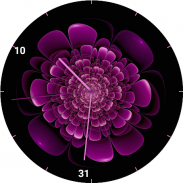







Photoface - Wear Watch Face

Mô tả của Photoface - Wear Watch Face
Create and customise Wear OS watchface with 3100+ best collection of wallpapers along with different style, format, slideshow, complications, font, colour & many more.
App support following features
Analog and Digital watch format.
Slideshow to auto change watchface background from selected 8 images of gallery.
Customise text font & colour.
Add complications to your watchface.
App support complication slot to choose for analog watch type.
Choose from 7 Pre-made dial without need of any customisation.
Add your own photos or images from gallery.
'Photoface for Wear Watch' android phone app, helps to select wallpaper & create watchface for your watch.
You can preview customise watchface and directly send this customise watchface to your Wear OS Watch.
Wallpapers divided into more than 50 category such as New, Trending, Nature, Sport, Movie, Brand, Pattern, Abstract, Cartoon, Festival and many more. It helps too easily find the wallpaper.
In Slideshow mode, user can also manually select the image as watchface background from the watch by tapping on watchface.
Steps to create and sync watchface to Wear OS Watch.
Photoface for Wear Watch app must be installed on both android phone and Wear OS watch. Watch current watchface must be Photoface.
1. Open 'Photoface for Wear Watch' android phone app
2. Choose any wallpaper of your choice or you can also select photos from phone gallery using custom/slideshow tab.
3. App will open watchface preview screen with selected wallpaper as watchface background.
4. Now select style from 9 different style of your choice.
5. Select analog or digital format.
6. Change text font & colour for digital watch format.
7. You can also choose pre-made dial that do not need any customisation.
8. Finally send dial to wear os watch using download button.
Customise watchface will appear on your watch.
How to use this App.
https://youtu.be/evql_STF3rg
Note : Watchface complications are only available for Analog watch format. Complications need to be setup from watch using watchface edit/customise option.
Supported devices : Android Wear OS watches running on wear os 2/3/3.5 such as Samsung (Galaxy Watch4 and Watch5 ), Google Pixel, and Fossil & many more.
Not supported devices : Samsung/Tizen-based smartwatches (Gear S3/S2, Sport, old Galaxy series ), older generation of smartwatches on Wear OS 1.X such as Asus ZenWatch, LG G Watch, Samsung Gear Live & Sony SmartWatch 3, Moto 360 & more






















